When investing in LED displays, many buyers focus on surface features like size, color, or price but overlook deeper technical factors that determine long-term performance and reliability. A professional LED system is a combination of electronic design, materials, installation methods, and intelligent control — not just bright pixels on a board.
Below are common technical traps customers fall into when buying LED displays, along with practical advice to avoid them.

1. Ignoring Environmental Adaptability
The first mistake is purchasing LED displays without matching them to the operating environment. The technical requirements for outdoor, semi-outdoor, and indoor displays are completely different.
Outdoor screens require:
- Ingress protection: IP65 or higher for waterproof and dustproof performance.
- Operating temperature range: –30°C to +60°C, depending on climate.
- High brightness (≥6000 nits): To remain visible under direct sunlight.
- UV-resistant modules: To prevent color fading after long exposure.
Indoor LED panels, on the other hand, need stable refresh rates (≥3840 Hz) and color uniformity rather than extreme brightness. Selecting the wrong protection level or brightness range can cause fast degradation or excessive power use.
2. Overlooking Pixel Pitch and Viewing Distance
Pixel pitch determines resolution and visual clarity. However, choosing smaller pixel pitch doesn’t always mean better results. It increases cost and heat density, which may affect reliability.
A simple rule:
| Viewing Distance | Recommended Pixel Pitch | Typical Use Case |
|---|---|---|
| 2–5 m | P2.0–P2.5 | Indoor retail / control room |
| 6–10 m | P4–P5 | Outdoor plaza / shop front |
| 11–25 m | P6–P8 | Highway billboard / stadium |
Always calculate the minimum viewing distance ≈ pixel pitch × 1000 / 0.3 for comfortable vision. Matching pixel pitch with viewing distance ensures sharp images and efficient cost control.

3. Neglecting Power Supply and Heat Dissipation
A stable power system is the backbone of every LED screen. Many failures occur because of substandard power supplies or poor cabinet ventilation.
Key specifications to check:
- Power supply brand and certification (CE, UL).
- Conversion efficiency ≥85%.
- Over-voltage and surge protection circuits.
- Aluminum or magnesium alloy cabinet for heat dissipation.
Poor heat management leads to LED color drift, dead pixels, or deformation of PCB boards. A quality product should maintain cabinet temperature below 60 °C under full brightness.
4. Ignoring Control System Compatibility
The LED control system determines how content is processed, transmitted, and displayed. Many buyers only focus on the screen and ignore whether the controller supports advanced features.
Practical considerations:
- Refresh rate: Minimum 3840 Hz for smooth video playback.
- Color calibration: Ensures consistent brightness across modules.
- Signal redundancy: Dual backup to prevent black screens during failures.
- Remote control capability: Allows brightness adjustment and content scheduling online.
For large networks, choose systems that support cloud management and cluster control, so multiple screens can be synchronized remotely.

5. Underestimating Energy Efficiency
Modern LED displays can consume significant electricity if not designed with power optimization. Older driver ICs and fixed brightness settings waste energy and reduce component lifespan.
Look for:
- Energy-saving driver ICs (common cathode design).
- Automatic brightness adjustment via ambient light sensors.
- Low-voltage, high-efficiency power modules.
A 30 m² outdoor screen using smart energy control can reduce monthly power consumption by over 25%, cutting costs and lowering heat load.
6. Overlooking Calibration and Color Uniformity
Even when brightness and pixel pitch are correct, color mismatch or uneven brightness can destroy visual quality. Uniformity depends on module calibration, LED binning, and grayscale processing.
Before purchasing, request factory test reports showing:
- Brightness uniformity (≥97%).
- Color coordinate tolerance (Δx, Δy ≤ 0.003).
- Grayscale linearity and gamma correction curves.
Professional calibration ensures that every module displays consistent color temperature and brightness over time.
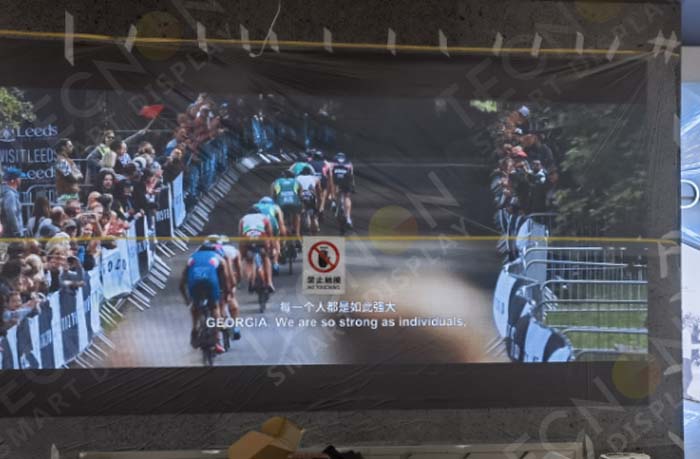
7. Neglecting Maintenance Access and Service Support
Maintenance design affects long-term serviceability. Some displays have only rear access, which complicates repairs when mounted on poles or walls.
For urban or commercial installations, consider front-maintenance LED cabinets using magnetic modules and quick-release structures. This allows a single technician to replace modules in minutes.
In addition, verify that the manufacturer provides:
- Spare module supply for at least 3–5 years.
- Remote diagnostic tools.
- Local technical service or video training.
These support systems reduce downtime and protect your investment.
Conclusion
Buying LED displays isn’t just about choosing the brightest or cheapest screen. It’s about evaluating the complete system — from pixel structure and control system to power design and service capability.
By checking environmental protection, pixel pitch, thermal design, and calibration standards, you can avoid most traps and achieve a display that runs efficiently, looks sharp, and lasts for years.
Investing in reliable LED technology and working with a professional manufacturer ensures stable performance, lower maintenance, and long-term visual impact for your projects.

FAQs
Q1: How long can a high-quality LED display last?
A: A professional LED display typically lasts 80,000–100,000 hours, depending on LED chip quality, heat control, and maintenance frequency. Running at moderate brightness can extend its life.
Q2: What brightness level is best for outdoor LED displays?
A: Outdoor screens require 6000 nits or more to stay visible in sunlight. However, displays with automatic brightness adjustment offer better efficiency and longer component lifespan.
Q3: Does smaller pixel pitch mean better quality?
A: Not always. Smaller pixel pitch increases cost and power use. Match pixel pitch with your viewing distance to achieve optimal balance between clarity and efficiency.
Q4: What’s the difference between front and rear maintenance?
A: Front maintenance allows module replacement from the front, ideal for wall-mounted or narrow spaces. Rear maintenance is used for structures with back access, such as open-frame installations.
Q5: How can I ensure color consistency across the screen?
A: Choose displays with factory calibration and uniform LED batches. Regular maintenance and brightness recalibration help prevent color shift or uneven patches.
 Tecnon Smart Display Technology Shenzhen Co., Ltd.
Tecnon Smart Display Technology Shenzhen Co., Ltd.